
Shop on the go with Apple Pay™. Using your Oak Valley or Eastern Sierra Mastercard® with Apple Pay is easy, secure and private. It provides a simple way to make purchases at participating merchants and within apps on your compatible Apple® iOS devices.
Shop Securely
Breakthrough contactless payment technology and unique security features are built right into your Apple iOS devices. Instead of using your actual debit card numbers, Apple Pay assigns a unique Device Account Number with a transaction-specific dynamic security code to process your payment each time you make a purchase. These numbers are never stored on Apple servers and not shared by Apple with merchants – further protecting your information. Learn More

Easy To Setup
Add your eligible debit cards to the Wallet app on your device:
- OVCB/ESCB Personal Debit
- OVCB/ESCB Business Debit
Pay in stores with a single touch. Just hold your phone near the contactless reader with your finger on Touch ID™. A subtle vibration and beep let you know your payment information was successfully sent and a notification is sent to your device once the transaction is completed.
In apps, checking out is as easy as selecting “Apple Pay” and placing your finger on Touch ID.
Where To Use Apple Pay
Look for the contactless symbols when you want to make in-store purchases at participating merchants.
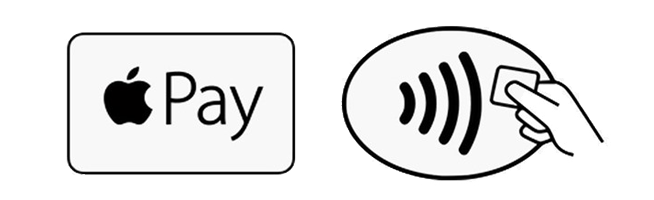
To pay within apps, look for either of these symbols at checkout:

Apple, the Apple logo and iPhone, are trademarks of Apple Inc., registered in the U.S. and other countries. Apple Pay and Touch ID are trademarks of Apple Inc.
MasterCard and the MasterCard Brand Mark are registered trademarks of MasterCard International Incorporated. MasterCard, 2000 Purchase Street, Purchase, NY 10577.



